Recent Posts
Obtaining the green tick verification on WhatsApp, which indicates that your business account has been verified, involves a series of steps and adherence to specific criteria set by WhatsApp. The green tick is granted to significant and well-known businesses, adding credibility and authenticity to your profile. Here’s how you can go about getting your WhatsApp business account verified:
Steps to Get the WhatsApp Green Tick Verification
1. Set Up Your WhatsApp Business Account
- Download WhatsApp Business App: Ensure you are using the WhatsApp Business app, not the regular WhatsApp Messenger app.
- Complete Your Business Profile: Fill out all necessary details in your business profile, including your business name, logo, description, address, email, and website.
2. Ensure Your Business Meets the Criteria
- Prominence and Recognition: WhatsApp grants the green tick verification to well-known and prominent businesses. Ensure your business has a strong and recognizable brand presence.
- Consistency Across Platforms: Your business name, branding, and online presence should be consistent across all platforms.
3. Verify Your Business with Facebook Business Manager
Since WhatsApp is owned by Meta (formerly Facebook), having your business verified in Facebook Business Manager can facilitate the verification process.
- Create a Facebook Business Manager Account: If you don’t have one already, create an account at Facebook Business Manager.
- Add Your Business: Navigate to Business Settings and add your business.
- Verify Your Business: Go through the process to verify your business, which involves submitting official documents that prove your business’s authenticity. Steps to Link Your WhatsApp Business Account:
- Go to Facebook Business Manager.
- Navigate to “Business Settings”.
- Select “Accounts” and then “WhatsApp Accounts”.
- Click on “Add” and follow the prompts to link your WhatsApp Business account.
4. Apply Through a WhatsApp Business Solution Provider (BSP)
Business Solution Providers (BSPs) are third-party companies authorized by WhatsApp to provide businesses with access to WhatsApp Business API and assist with verification.
- Find a BSP: Research and select a BSP that fits your business needs. Some popular BSPs include Twilio, MessageBird, and Vonage.
- Request Verification Through the BSP: Work with your chosen BSP to apply for the green tick verification. They will guide you through the necessary steps and requirements.
5. Maintain High Standards of Business Practices
- Active Presence: Keep your WhatsApp Business account active by regularly interacting with customers, responding to messages promptly, and updating your profile status.
- Professional Conduct: Ensure all communications are professional and align with your business’s brand image.
- Customer Satisfaction: Focus on providing excellent customer service, as customer satisfaction can impact your verification eligibility.
Detailed Process Breakdown:
Verification via Facebook Business Manager
- Set Up and Verify Business:
- Go to Facebook Business Manager.
- Create an account if you don’t have one.
- Add your business details and verify your business by submitting the required documents.
- Link Your WhatsApp Business Account:
- In Business Settings, select “Accounts” > “WhatsApp Accounts”.
- Click “Add” and follow the prompts to link your WhatsApp Business account.
Working with a Business Solution Provider (BSP)
- Choose a BSP:
- Research BSPs that offer WhatsApp Business API services.
- Sign up with a BSP that fits your business needs.
- Submit Verification Request:
- The BSP will guide you through the process of submitting a verification request to WhatsApp.
- Provide necessary business documentation and details as required by the BSP.
- Verification Process:
- The BSP will submit your verification request to WhatsApp.
- Wait for confirmation from WhatsApp, which can take some time.
Important Notes:
- Data Consistency: Ensure your business details are consistent across all platforms (business name, logo, website, etc.).
- Document Submission: Be prepared to submit official documents such as business registration certificates, tax identification numbers, and other relevant information.
- Reputation: Having a well-established and reputable brand increases your chances of getting verified.
Conclusion:
Getting the green tick verification on WhatsApp involves setting up a complete and professional business profile, verifying your business with Facebook Business Manager, and possibly working through a Business Solution Provider. This process can significantly enhance your business’s credibility and customer trust on WhatsApp. Ensure that your business meets the required criteria and maintains a consistent and professional online presence to increase your chances of obtaining verification.
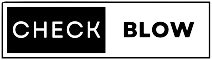








Leave a comment