Recent Posts
How to delete your Google Maps Account Step by Step

o delete your Google Maps account, you actually need to delete your entire Google account since Google Maps is a part of the broader Google ecosystem. Deleting your Google account will result in the loss of access to all Google services, including Gmail, Google Drive, YouTube, and more. Here is a detailed, step-by-step guide on how to delete your Google account, which will also remove your Google Maps data.
Important Considerations
- Data Backup: Before deleting your Google account, make sure to back up any important data you want to keep, such as emails, documents, photos, and other content stored in Google services.
- Service Loss: Deleting your Google account will result in the loss of access to all Google services associated with that account.
- Recovery: Once deleted, your Google account and all associated data cannot be recovered.
Step-by-Step Guide to Deleting Your Google Account
Deleting Your Google Account on a Web Browser
1. Sign in to Your Google Account:
- Open a web browser and go to Google Account.
- Sign in with your Google account credentials.
2. Navigate to Data & Privacy:
- In the left-hand menu, click on Data & privacy.
3. Scroll to “More options”:
- Scroll down to the “More options” section.
4. Delete Your Google Account:
- Click on Delete your Google Account. You may be prompted to enter your password again to verify your identity.
5. Review and Download Your Data:
- Google provides an option to download your data before deletion. Click on Download your data to create an archive of your information if you haven’t done so already.
- Carefully review the information about what will be deleted and the consequences of deleting your account.
6. Confirm Deletion:
- Check the required boxes to acknowledge that you understand the consequences of deleting your account.
- Click on Delete Account to confirm the deletion.
Deleting Your Google Account on iPhone or Android
1. Open Device Settings:
- Open the Settings app on your iPhone or Android device.
2. Access Google Settings:
- Scroll down and tap on Google. This may be found under Accounts on some devices.
3. Manage Your Google Account:
- Tap on Manage your Google Account.
4. Navigate to Data & Privacy:
- Tap on the Data & privacy tab at the top of the screen.
5. Delete Your Google Account:
- Scroll down to the “More options” section and tap on Delete your Google Account.
- You may need to enter your password to verify your identity.
6. Review and Download Your Data:
- Follow the prompts to download your data if you haven’t done so already.
- Carefully review the information about what will be deleted and the consequences of deleting your account.
7. Confirm Deletion:
- Check the required boxes to acknowledge that you understand the consequences of deleting your account.
- Tap on Delete Account to confirm the deletion.
Important Notes:
- Data Loss: Deleting your Google account will result in the permanent loss of all data associated with that account, including emails, photos, documents, and any other content stored in Google services.
- Account Recovery: Once your Google account is deleted, it cannot be recovered. Make sure to download any important data before proceeding with the deletion.
- Service Access: You will lose access to all Google services, including Gmail, Google Drive, Google Photos, YouTube, and Google Maps.
Conclusion
Deleting your Google account is a significant step that results in the loss of access to all Google services and data. Ensure you have backed up all necessary data before proceeding. Follow the steps outlined above to delete your Google account, which will also remove your Google Maps data. This guide helps you make informed decisions about your digital presence and manage your accounts effectively.
Recent Posts
Related Articles
How to delete AliExpress Account Step by Step
If you’ve decided to delete your AliExpress account, follow these steps: How...
ByMN AuthorJune 2, 2024How to delete walmart account Step by Step
Walmart accounts are primarily used for online shopping, order tracking, and managing...
ByMN AuthorJune 2, 2024How to Delete eBay Account Step by Step
Deleting your eBay account permanently removes all of your listings, bids, purchase...
ByMN AuthorJune 2, 2024How To Delete Amazon Account Step by Step
Deleting your Amazon account is a permanent action that removes access to...
ByMN AuthorJune 2, 2024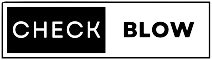












Leave a comment