Recent Posts
How to Delete WhatsApp Account Permanently on iPhone, Android and Web Browser

How to Deactivate or Delete WhatsApp Account: Step-by-Step Guide for iPhone, Android, and Web Browser
WhatsApp is a widely used messaging app that offers convenience and connectivity. However, there may be times when you want to deactivate or delete your account, whether for privacy reasons, to reduce screen time, or simply because you no longer need the service. This guide provides step-by-step instructions for deactivating or deleting your WhatsApp account on iPhone, Android, and through a web browser.
Important Considerations
Before proceeding with deactivation or deletion, keep in mind the following:
- Backup Your Data: Ensure you have a backup of your chats and media if you wish to retain your information.
- Permanent Deletion: Deleting your account is irreversible. All your chat history, groups, and backup data will be permanently erased.
- Deactivation: Unlike some social media platforms, WhatsApp does not offer a temporary deactivation option. You can only delete your account.
Deleting Your WhatsApp Account on iPhone:
1. Open WhatsApp: Launch the WhatsApp app on your iPhone.
2. Go to Settings: Tap on the Settings icon located at the bottom right corner of the screen.
3. Account Settings: Tap Account.
4. Delete My Account: Tap Delete My Account.
5. Enter Your Phone Number: Enter your phone number in the full international format (e.g., +1 123 456 7890).
6. Confirm Deletion: Tap Delete My Account and follow the on-screen prompts to confirm the deletion.
Deleting Your WhatsApp Account on Android:
1. Open WhatsApp: Launch the WhatsApp app on your Android device.
2. Access Menu: Tap the three vertical dots (menu icon) at the top right corner of the screen.
3. Settings: Tap Settings from the dropdown menu.
4. Account Settings: Tap Account.
5. Delete My Account: Tap Delete My Account.
6. Enter Your Phone Number: Enter your phone number in the international format.
7. Confirm Deletion: Tap Delete My Account and follow the on-screen prompts to confirm the deletion.
Deleting Your WhatsApp Account via Web Browser:
WhatsApp account deletion cannot be performed directly through a web browser, including WhatsApp Web. You must use the mobile app on an Android or iPhone device to delete your account. However, you can manage settings and access other features via the WhatsApp web version or desktop app.
Backup Your Data Before Deleting:
Before deleting your account, you may want to back up your chat history and media files. Here’s how:
Backup on iPhone:
1. Open WhatsApp: Launch the WhatsApp app.
2. Go to Settings: Tap the Settings icon at the bottom right corner.
3. Chats: Tap Chats.
4. Chat Backup: Tap Chat Backup and then Back Up Now.
Backup on Android:
1. Open WhatsApp: Launch the WhatsApp app.
2. Access Menu: Tap the three vertical dots at the top right corner.
3. Settings: Tap Settings.
4. Chats: Tap Chats.
5. Chat Backup: Tap Chat Backup and then Back Up.
Important Notes:
- Group Data: Deleting your account will remove you from all WhatsApp groups you are a part of.
- Message History: You will lose all your message history if you delete your account.
- Subscription Fees: If you are using WhatsApp Business and have a subscription, deleting your account will not cancel any pending payments or subscriptions you might have with third-party services.
Alternatives to Deletion:
If you’re not ready to permanently delete your WhatsApp account, consider these alternatives:
1. Mute Notifications: You can mute notifications for specific chats or groups to reduce interruptions.
2. Archive Chats: Archiving chats can help you clean up your chat list without deleting them.
3. Change Privacy Settings: Adjust your privacy settings to control who can see your personal information and status updates.
4. Uninstall the App: Simply uninstalling WhatsApp from your device will stop notifications and usage without permanently deleting your account.
Conclusion:
Deciding to delete your WhatsApp account is a significant step that requires careful consideration. Whether you are driven by privacy concerns, the need for a digital detox, or other personal reasons, understanding the process and implications is crucial. By following the steps outlined above, you can successfully delete your WhatsApp account on iPhone and Android devices. Remember to back up your important data before proceeding, as deletion is irreversible and will result in the loss of all chat history and media. If you’re unsure about permanently deleting your account, consider the alternative options to manage your WhatsApp usage more effectively.
Recent Posts
Related Articles
How to Close Cash App Account Step by Step
If you’ve decided to close your Cash App account, here’s how you...
ByMN AuthorJune 2, 2024How to close Venmo Account Step by Step
Closing your Venmo account is a straightforward process. Here’s how you can...
ByMN AuthorJune 2, 2024How to Deactivate or Delete Your LINE Account Permanently: Step-by-Step Guide for iPhone, Android, and Web Browser
LINE is a popular messaging app widely used for instant communication through...
ByMN AuthorMay 30, 2024How to Deactivate or Delete Your Viber Account Permanently: Step-by-Step Guide for iPhone, Android, and Web Browser
Viber is a messaging and voice-over IP (VoIP) service that allows users...
ByMN AuthorMay 30, 2024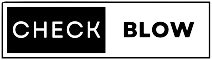












Leave a comment