Recent Posts
How To deactivate or delete your WeChat account

Deactivate Your WeChat Account:
1. Open WeChat: Launch the WeChat app on your device.
2. Log In: Enter your credentials to log in to your WeChat account if you’re not already logged in.
3. Go to Settings: Tap on “Me” at the bottom right corner of the screen to access your profile.
4. Access Account Settings: In your profile, tap on “Settings” (the cogwheel icon) located at the top right corner of the screen.
5. Select Account: Within the Settings menu, select “Account Security.”
6. Deactivate Account: Scroll down and tap on “Deactivate Account.”
7. Confirmation: WeChat may ask you to confirm your decision. Follow the prompts and confirm the deactivation.
Delete Your WeChat Account:
1. Contact Customer Service: To permanently delete your WeChat account, you need to contact WeChat’s customer service.
2. Compose an Email: Open your email client and compose a new email to WeChat’s support team. The email address is support@wechat.com.
3. Request Deletion: In the email, clearly state your request to permanently delete your WeChat account. Provide your account details, including your WeChat ID and the phone number associated with the account, to verify ownership.
4. Send Email: Once you’ve composed the email, send it to WeChat’s support team.
5. Confirmation: WeChat’s support team will process your request and may reach out to confirm your decision. Once confirmed, your account and all associated data will be permanently deleted from the WeChat platform.
Important Notes:
- Data Backup: Before deactivating or deleting your WeChat account, consider saving any important messages or files as they will be lost permanently.
- Reactivation: If you deactivate your account, you can reactivate it by logging in again with your credentials. However, if you choose to delete your account permanently, there’s no way to recover it.
- Permanent Deletion: Permanently deleting your WeChat account means you will lose access to your account and all associated data, including messages, contacts, and payment information. This action cannot be undone.
Conclusion:
Whether you choose to deactivate or permanently delete your WeChat account, it’s essential to follow the appropriate steps to ensure your account is handled according to your preferences. Follow the steps outlined above based on your preference, and remember to consider backing up any important data before proceeding with deletion.
Recent Posts
Related Articles
How to Cancel Prime Video Subscription Step by Step
If you wish to cancel a Prime Video Channel subscription, the process...
ByMN AuthorJune 2, 2024How to Deactivate or Delete Your SoundCloud Account: Step-by-Step Guide
SoundCloud is a popular platform for music streaming and sharing. If you’re...
ByMN AuthorMay 30, 2024How to Deactivate or Delete Your Apple TV+ Account Permanently: Step-by-Step Guide for iPhone, Android, and Web Browser
Apple TV+ is a streaming service that offers original shows, movies, and...
ByMN AuthorMay 30, 2024How to Deactivate or Delete Your HBO Max Account Permanently: Step-by-Step Guide for iPhone, Android, and Web Browser
HBO Max is a popular streaming service offering a vast library of...
ByMN AuthorMay 30, 2024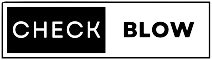












Leave a comment