Recent Posts
How to Deactivate or Delete Your Viber Account Permanently: Step-by-Step Guide for iPhone, Android, and Web Browser

Viber is a messaging and voice-over IP (VoIP) service that allows users to send messages and make calls. If you decide to deactivate or permanently delete your Viber account, follow the steps below for iPhone, Android, and via a web browser.
Important Considerations
- Backup Your Data: Before deleting your Viber account, you may want to back up your chat history and any important data.
- Permanent Deletion: Deleting your Viber account is permanent. Once deleted, you cannot recover your account or any content associated with it.
Deactivating or Deleting Your Viber Account on iPhone and Android
The process for deactivating or deleting your Viber account is similar on both iPhone and Android devices.
Step-by-Step Guide
1. Open Viber App: Launch the Viber app on your iPhone or Android device and log in to your account if you haven’t already.
2. Access Settings: Tap on the More icon (three horizontal lines) in the bottom right corner.
3. Account Settings: Tap on Settings.
4. Privacy: Tap on Privacy.
5. Deactivate Account: Scroll down and tap on Deactivate Account.
6. Confirm Deactivation: You will be asked to enter your phone number. Enter your phone number and tap Deactivate.
7. Final Confirmation: A confirmation message will appear. Tap Deactivate again to finalize the process.
Deactivating or Deleting Your Viber Account via Web Browser
Currently, Viber does not provide an option to deactivate or delete your account via a web browser. You must use the mobile app to perform these actions.
Important Notes
- Data Backup: Consider backing up your chat history and important data before deactivating your account. You can do this by using the backup feature in the Viber app.
- Account Recovery: Once your account is deactivated, you cannot recover it or any associated data.
How to Back Up Your Viber Data
Before deactivating your account, you may want to back up your Viber data to ensure you don’t lose important information.
Step-by-Step Guide
1. Open Viber App: Launch the Viber app on your device.
2. Access Settings: Tap on the More icon (three horizontal lines) in the bottom right corner, then go to Settings.
3. Account Settings: Tap on Account.
4. Viber Backup: Tap on Viber Backup.
5. Back Up Now: Tap Back Up Now to back up your chat history to your linked Google Drive (Android) or iCloud (iPhone) account.
Conclusion
Deactivating or deleting your Viber account is a straightforward process that can be completed on iPhone and Android devices. By following the steps outlined above, you can successfully deactivate or delete your Viber account if you decide that it’s the right choice for you. Remember to back up any important data before proceeding, as deletion is permanent and cannot be undone. This guide ensures that you can take control of your digital presence and make informed decisions about your messaging platform usage.
Recent Posts
Related Articles
How to Close Cash App Account Step by Step
If you’ve decided to close your Cash App account, here’s how you...
ByMN AuthorJune 2, 2024How to close Venmo Account Step by Step
Closing your Venmo account is a straightforward process. Here’s how you can...
ByMN AuthorJune 2, 2024How to Deactivate or Delete Your LINE Account Permanently: Step-by-Step Guide for iPhone, Android, and Web Browser
LINE is a popular messaging app widely used for instant communication through...
ByMN AuthorMay 30, 2024How to Deactivate or Delete Your Pinterest Account Permanently: Step-by-Step Guide for iPhone, Android, and Web Browser
Pinterest is a visual discovery and bookmarking tool where users can find...
ByMN AuthorMay 30, 2024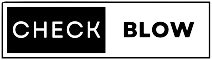












Leave a comment