Recent Posts
How to Deactivate or Delete Your HBO Max Account Permanently: Step-by-Step Guide for iPhone, Android, and Web Browser

HBO Max is a popular streaming service offering a vast library of movies, TV shows, and original content. If you decide to deactivate or permanently delete your HBO Max account, follow the steps below for iPhone, Android, and via a web browser.
Important Considerations
- Subscription Cancellation: Before deleting your HBO Max account, you need to cancel your subscription.
- Account Deletion: Deleting your HBO Max account is permanent. Once deleted, you cannot recover your account or any content associated with it.
- Data Backup: Consider saving any important viewing history or account information before proceeding.
Canceling Your HBO Max Subscription on iPhone and Android
Step-by-Step Guide
1. Open HBO Max App:
Launch the HBO Max app on your iPhone or Android device and log in to your account if you haven’t already.
2. Access Account Settings:
Tap on your profile icon in the bottom right corner.
3. Go to Account:
Tap on Account.
4. Manage Subscription:
You might be redirected to a web browser to manage your subscription. Follow the prompts to log in again if necessary.
5. Cancel Subscription:
Find the Subscription section and tap Cancel Subscription. Follow the prompts to confirm the cancellation.
Deleting Your HBO Max Account on iPhone and Android
Currently, there is no option to delete your HBO Max account directly from the mobile app. You will need to use a web browser to access your HBO Max account settings.
Step-by-Step Guide
1. Open Web Browser:
Open a web browser on your iPhone or Android device and go to the HBO Max website.
2. Log in to HBO Max:
Log in to your account.
3. Go to Account Page:
Click on your profile icon in the top right corner and select Account from the dropdown menu.
4. Delete Your Account:
Scroll down to find the Delete Account option. Follow the prompts to permanently delete your account. You may need to confirm your password and provide a reason for deletion.
Canceling Your HBO Max Subscription via Web Browser
1. Log in to HBO Max:
Open a web browser on your computer and go to the HBO Max website. Log in to your account.
2. Go to Account Settings:
Click on your profile icon in the top right corner and select Account from the dropdown menu.
3. Manage Subscription:
Find the Subscription section and click on Cancel Subscription. Follow the prompts to confirm the cancellation.
Important Notes
- Subscription Cycle: If you cancel your subscription, you will still have access to HBO Max until the end of your current billing cycle.
- Email Confirmation: You may receive a confirmation email from HBO Max once your subscription cancellation is processed.
- Linked Accounts: If your HBO Max subscription is billed through a third party (like Apple or Roku), you may need to cancel directly through that service.
Conclusion
Deleting your HBO Max account involves canceling your subscription and managing your account settings through the HBO Max website. By following the steps outlined above, you can successfully cancel your subscription and manage your account preferences. Remember to save any important data before canceling your subscription, as deletion is permanent and cannot be undone. This guide ensures that you can take control of your digital presence and make informed decisions about your streaming service usage.
Recent Posts
Related Articles
How to Cancel Prime Video Subscription Step by Step
If you wish to cancel a Prime Video Channel subscription, the process...
ByMN AuthorJune 2, 2024How To deactivate or delete your WeChat account
Deactivate Your WeChat Account: 1. Open WeChat: Launch the WeChat app on...
ByMN AuthorMay 30, 2024How to Deactivate or Delete Your SoundCloud Account: Step-by-Step Guide
SoundCloud is a popular platform for music streaming and sharing. If you’re...
ByMN AuthorMay 30, 2024How to Deactivate or Delete Your Apple TV+ Account Permanently: Step-by-Step Guide for iPhone, Android, and Web Browser
Apple TV+ is a streaming service that offers original shows, movies, and...
ByMN AuthorMay 30, 2024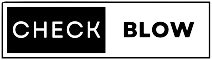












Leave a comment