Recent Posts
How to Deactivate or Delete Your TikTok Account Permanently: Step-by-Step Guide for iPhone, Android, and Web Browser

TikTok is a popular social media platform known for its short video content. If you decide that you no longer want to use TikTok and wish to delete your account, this guide will walk you through the process on iPhone, Android, and via a web browser.
Important Considerations
- Backup Your Data: Before deleting your TikTok account, you might want to download your data. This includes videos, messages, and profile information.
- Permanent Deletion: Deleting your TikTok account is permanent. Once deleted, you cannot recover your account or any content associated with it.
Deleting Your TikTok Account on iPhone
1. Open TikTok App:
Launch the TikTok app on your iPhone and log in to your account if you haven’t already.
2. Go to Your Profile:
Tap the Profile icon at the bottom right corner of the screen.
3. Access Settings:
Tap the three horizontal dots (menu icon) at the top right corner to access settings.
4. Manage Account:
Tap Manage Account.
5. Delete Account:
Tap Delete Account at the bottom of the page.
6. Verify Identity:
Follow the on-screen instructions to verify your identity. You may need to enter a code sent to your email or phone number.
7. Confirm Deletion:
After verification, follow the prompts to confirm the deletion of your account.
Deleting Your TikTok Account on Android
1. Open TikTok App:
Launch the TikTok app on your Android device and log in to your account if necessary.
2. Go to Your Profile:
Tap the Profile icon located at the bottom right corner of the screen.
3. Access Settings:
Tap the three horizontal dots (menu icon) at the top right corner to access settings.
4. Manage Account:
Tap Manage Account.
5. Delete Account:
Tap Delete Account at the bottom of the page.
6. Verify Identity:
Follow the on-screen instructions to verify your identity. You may need to enter a code sent to your email or phone number.
7. Confirm Deletion:
After verification, follow the prompts to confirm the deletion of your account.
Deleting Your TikTok Account via Web Browser
1. Log in to TikTok:
Open a web browser and go to tiktok.com. Log in to your account.
2. Go to Your Profile:
Click on your profile icon at the top right corner of the screen.
3. Access Settings:
Click on Settings.
4. Manage Account:
In the account settings, look for the option to Manage Account.
5. Delete Account:
Click on Delete Account.
6. Verify Identity:
Follow the instructions to verify your identity. You may need to enter a code sent to your email or phone number.
7. Confirm Deletion:
After verification, confirm the deletion of your account by following the prompts.
Important Notes
- Data Backup: Before deleting your account, consider downloading your TikTok data. You can request your data in the Privacy section of your account settings.
- 30-Day Grace Period: TikTok provides a 30-day grace period during which you can reactivate your account if you change your mind. Your account will be deactivated during this period and permanently deleted after 30 days if you do not log in.
Conclusion
Deleting your TikTok account is a straightforward process that can be completed on an iPhone, Android device, or via a web browser. By following the steps outlined above, you can successfully delete your TikTok account if you decide that it’s the right choice for you. Remember to back up any important data before proceeding, as deletion is permanent and cannot be undone after the 30-day grace period. This guide ensures that you can take control of your digital presence and make informed decisions about your social media usage.
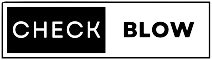









Leave a comment