Recent Posts
How to delete Robinhood Account Step by Step

If you’ve decided to close your Robinhood account, here’s a detailed step-by-step guide on how to do it. You can delete your account through the Robinhood mobile app or their website.
How to Close Your Robinhood Account:
On the Mobile App:
1. Open the Robinhood App:
- Launch the Robinhood app on your mobile device.
2. Access Account Settings:
- Tap on the account icon (person icon) at the bottom right corner of the screen.
- Tap on the three-line menu (hamburger icon) in the top right corner.
3. Go to Account Settings:
- Scroll down and tap on “Settings”.
- Tap on “Account Information”.
4. Deactivate Account:
- Scroll down and tap on “Deactivate Account”.
- Follow the instructions to close all your brokerage positions and withdraw your funds.
5. Confirm Deactivation:
- Robinhood will guide you through the steps to sell your holdings or transfer them to another brokerage. Ensure all your positions are closed and your balance is zero.
- After all funds are withdrawn and positions closed, you can confirm the deactivation.
6. Receive Confirmation:
- Once your account is successfully deactivated, you’ll receive a confirmation message.
On the Website:
1. Visit the Robinhood Website:
- Open a web browser and go to the Robinhood website.
2. Sign in to Your Account:
- Log in to your Robinhood account using your email address and password.
3. Access Account Settings:
- Click on the account icon (person icon) at the top right corner of the screen.
- Select “Account” from the dropdown menu.
4. Go to Account Information:
- In the account settings menu, click on “Account Information”.
5. Deactivate Account:
- Scroll down and click on “Deactivate Account”.
- Follow the instructions to close all your brokerage positions and withdraw your funds.
6. Confirm Deactivation:
- Robinhood will guide you through the steps to sell your holdings or transfer them to another brokerage. Ensure all your positions are closed and your balance is zero.
- After all funds are withdrawn and positions closed, you can confirm the deactivation.
7. Receive Confirmation:
- Once your account is successfully deactivated, you’ll receive a confirmation message.
Important Notes:
- Funds Withdrawal: Before you can close your account, you must sell all of your positions or transfer them to another brokerage and withdraw any remaining funds.
- Tax Documents: After closing your account, make sure to keep an eye out for any tax documents that Robinhood will provide at the end of the tax year.
- App Uninstallation: Once your account is closed, you can uninstall the Robinhood app from your device.
- Irreversibility: Closing your account is a permanent action. Once done, you will no longer have access to your account or its data.
Conclusion:
Closing your Robinhood account is a significant decision that requires careful consideration of your current investments and any remaining balances. If you are certain about closing your account, follow the steps above to ensure the process is completed smoothly. Be sure to withdraw all your funds and resolve any pending issues before proceeding with the deactivation.
Recent Posts
Related Articles
How to delete PayPal Account Step by Step
If you’ve decided to close your PayPal account, here’s how you can...
ByMN AuthorJune 2, 2024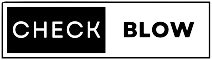








Leave a comment