Recent Posts

If you have decided to delete your Fitbit account, here’s a step-by-step guide to help you through the process:
How to Delete Your Fitbit Account:
On the Website:
1. Visit the Fitbit Website:
- Open a web browser and go to the Fitbit website.
2. Sign in to Your Account:
- Log in to your Fitbit account using your email address and password.
3. Access Account Settings:
- Click on your profile picture or username in the top right corner of the page.
- From the dropdown menu, select “Settings”.
4. Go to Account Settings:
- On the settings page, scroll down to find the option “Data Export”.
- Click on “Delete Account” at the bottom of the page.
5. Confirm Deletion:
- Fitbit will prompt you to confirm that you want to delete your account.
- Follow the prompts, which may include entering your password again and confirming that you understand the consequences of deleting your account.
6. Receive Confirmation:
- Fitbit will provide a confirmation message indicating that your account deletion request has been received.
- You will also receive a confirmation email.
7. Check Your Email:
- Open the confirmation email from Fitbit and follow any additional instructions provided to complete the account deletion process.
On the Mobile App:
1. Open the Fitbit App:
- Launch the Fitbit app on your mobile device.
2. Sign in to Your Account:
- Log in to your Fitbit account if you aren’t already signed in.
3. Access Account Settings:
- Tap on the profile icon in the top-left corner of the app to access your account settings.
4. Go to Account Settings:
- Tap on “Settings”.
- Scroll down to find and tap on “Manage Data”.
5. Delete Account:
- Tap on “Delete Account” at the bottom of the screen.
6. Confirm Deletion:
- Fitbit will prompt you to confirm that you want to delete your account.
- Follow the prompts, which may include entering your password again and confirming that you understand the consequences of deleting your account.
7. Receive Confirmation:
- Fitbit will provide a confirmation message indicating that your account deletion request has been received.
- You will also receive a confirmation email.
Important Notes:
- Data Loss: Deleting your Fitbit account is irreversible and will result in the permanent loss of all your data, including exercise history, sleep data, and progress reports.
- Device Disconnection: Any Fitbit devices connected to your account will no longer sync data.
- Subscription Cancellation: If you have a Fitbit Premium subscription, make sure to cancel it before deleting your account to avoid any future charges.
- Data Export: If you want to keep a record of your data, consider exporting it before deleting your account.
Conclusion:
Deleting your Fitbit account is a significant decision that should be made carefully, considering the impact on your health and fitness tracking. If you’re certain that you want to proceed, follow the steps outlined above to initiate the account closure process. Be sure to review any outstanding issues or subscriptions before deleting your account.
Recent Posts
Related Articles
How to Delete MyFitnessPal Account Step by Step
If you’ve decided to delete your MyFitnessPal account, follow these steps to...
ByMN AuthorJune 2, 2024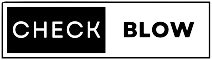







Leave a comment